The ESP8266 set in CWMODE=2, its IP should be 192.168.4.1 by default.
Note: It have problem if client side sent command too fast, in connection close and connect too close.
Connection:
Due8266WebControlLed_AP.ino
/*
Arduino Due - ESP 8266 WiFi Module
Act as AP mode, CWMODE=2
Serial (Tx/Rx) communicate to PC via USB
Serial3 (Tx3/Rx3) connect to ESP8266
Tx3 - ESP8266 Rx
Rx3 - ESP8266 Tx
ESP8266 CH_PD Connect to ESP8266 VCC
for firmware:
"v0.9.5.2 AT Firmware"
(http://goo.gl/oRdG3s)
AT version:0.21.0.0
SDK version:0.9.5
*/
#define ESP8266 Serial3
int LED = 13;
boolean FAIL_8266 = false;
#define BUFFER_SIZE 128
char buffer[BUFFER_SIZE];
void setup() {
pinMode(LED, OUTPUT);
digitalWrite(LED, LOW);
delay(300);
digitalWrite(LED, HIGH);
delay(200);
digitalWrite(LED, LOW);
delay(300);
digitalWrite(LED, HIGH);
delay(200);
digitalWrite(LED, LOW);
delay(300);
digitalWrite(LED, HIGH);
delay(200);
digitalWrite(LED, LOW);
do{
Serial.begin(115200);
ESP8266.begin(115200);
//Wait Serial Monitor to start
while(!Serial);
Serial.println("--- Start ---");
ESP8266.println("AT+RST");
delay(1000);
if(ESP8266.find("ready"))
{
Serial.println("Module is ready");
ESP8266.println("AT+CWMODE=2");
delay(1000);
clearESP8266SerialBuffer();
//Get and display my IP
sendESP8266Cmdln("AT+CIFSR", 1000);
//Set multi connections
sendESP8266Cmdln("AT+CIPMUX=1", 1000);
//Setup web server on port 80
sendESP8266Cmdln("AT+CIPSERVER=1,80",1000);
Serial.println("Server setup finish");
FAIL_8266 = false;
}else{
Serial.println("Module have no response.");
delay(500);
FAIL_8266 = true;
}
}while(FAIL_8266);
digitalWrite(LED, HIGH);
ESP8266.setTimeout(1000);
}
void loop(){
if(ESP8266.available()) // check if the esp is sending a message
{
Serial.println("Something received");
delay(1000);
if(ESP8266.find("+IPD,"))
{
String action;
Serial.println("+IPD, found");
int connectionId = ESP8266.read()-48;
Serial.println("connectionId: " + String(connectionId));
ESP8266.find("led=");
char s = ESP8266.read();
if(s=='0'){
action = "led=0";
digitalWrite(LED, LOW);
}else if(s=='1'){
action = "led=1";
digitalWrite(LED, HIGH);
}else{
action = "led=?";
}
Serial.println(action);
sendHTTPResponse(connectionId, action);
//Close TCP/UDP
//String cmdCIPCLOSE = "AT+CIPCLOSE=";
//cmdCIPCLOSE += connectionId;
//sendESP8266Cmdln(cmdCIPCLOSE, 1000);
}
}
}
void sendHTTPResponse(int id, String content)
{
String response;
response = "HTTP/1.1 200 OK\r\n";
response += "Content-Type: text/html; charset=UTF-8\r\n";
response += "Content-Length: ";
response += content.length();
response += "\r\n";
response +="Connection: close\r\n\r\n";
response += content;
String cmd = "AT+CIPSEND=";
cmd += id;
cmd += ",";
cmd += response.length();
Serial.println("--- AT+CIPSEND ---");
sendESP8266Cmdln(cmd, 1000);
Serial.println("--- data ---");
sendESP8266Data(response, 1000);
}
boolean waitOKfromESP8266(int timeout)
{
do{
Serial.println("wait OK...");
delay(1000);
if(ESP8266.find("OK"))
{
return true;
}
}while((timeout--)>0);
return false;
}
//Send command to ESP8266, assume OK, no error check
//wait some time and display respond
void sendESP8266Cmdln(String cmd, int waitTime)
{
ESP8266.println(cmd);
delay(waitTime);
clearESP8266SerialBuffer();
}
//Basically same as sendESP8266Cmdln()
//But call ESP8266.print() instead of call ESP8266.println()
void sendESP8266Data(String data, int waitTime)
{
ESP8266.print(data);
delay(waitTime);
clearESP8266SerialBuffer();
}
//Clear and display Serial Buffer for ESP8266
void clearESP8266SerialBuffer()
{
Serial.println("= clearESP8266SerialBuffer() =");
while (ESP8266.available() > 0) {
char a = ESP8266.read();
Serial.write(a);
}
Serial.println("==============================");
}
Related:
- Standalone ESP8266/ESP-12 (without controller/Arduino): web control on-board LED
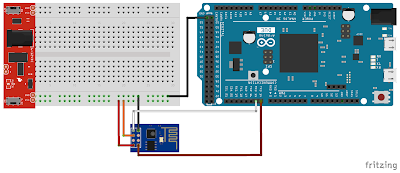
please help
ReplyDeletei get eror when download program to my arduino uno
Arduino: 1.5.8 (Windows 7), Board: "Arduino Uno"
android_led_wifi.ino: In function 'void setup()':
android_led_wifi.ino:20:17: error: 'Serial3' was not declared in this scope
android_led_wifi.ino:48:5: note: in expansion of macro 'ESP8266'
android_led_wifi.ino:20:17: error: 'Serial3' was not declared in this scope
android_led_wifi.ino:81:3: note: in expansion of macro 'ESP8266'
android_led_wifi.ino: In function 'void loop()':
android_led_wifi.ino:20:17: error: 'Serial3' was not declared in this scope
android_led_wifi.ino:86:6: note: in expansion of macro 'ESP8266'
android_led_wifi.ino: In function 'boolean waitOKfromESP8266(int)':
android_led_wifi.ino:20:17: error: 'Serial3' was not declared in this scope
android_led_wifi.ino:150:8: note: in expansion of macro 'ESP8266'
android_led_wifi.ino: In function 'void sendESP8266Cmdln(String, int)':
android_led_wifi.ino:20:17: error: 'Serial3' was not declared in this scope
android_led_wifi.ino:163:3: note: in expansion of macro 'ESP8266'
android_led_wifi.ino: In function 'void sendESP8266Data(String, int)':
android_led_wifi.ino:20:17: error: 'Serial3' was not declared in this scope
android_led_wifi.ino:172:3: note: in expansion of macro 'ESP8266'
android_led_wifi.ino: In function 'void clearESP8266SerialBuffer()':
android_led_wifi.ino:20:17: error: 'Serial3' was not declared in this scope
android_led_wifi.ino:181:10: note: in expansion of macro 'ESP8266'
Error compiling.
This report would have more information with
"Show verbose output during compilation"
enabled in File > Preferences.
how to solve that ?
This example work on Arduino Due. "Arduino Uno" haven't Serial3.
Deletechange 1st line to
Delete#include
SoftwareSerial ESP8266(2,3);
//Tx pin of esp at 2nd pin of arduino
//Rx pin of esp at 3rd pin of arduino
the problem #define ESP8266 serial3 are same when i use Arduino IDE.. which part i need to readjust if i want use arduino IDE?
ReplyDeleteThe point is Arduino Uno" haven't Serial3.
DeleteTo use Serial3 for Due, you have to select Tools-Board (Arduino Due). But your Arduino is Uno, you cannot use it.
Somebody said can use Software Serial (it available on Uno), but I haven't successed
you say "Somebody said can use Software Serial (it available on Uno)" thats all right, i've success use that.
ReplyDeletebut its still laggy. the ESP still unstable, sometimes i cant connected to. can you share me how to fix this bug?
Sorry, I haven't successed to use Software Serial.
DeleteYou can use alt softserial . it works well better than software serial
DeleteThx Techiax for your advise.
Deletewhat do you mean about alt softserialTechiax..
Deletecan you show me please..
http://arduino-er.blogspot.com/2015/12/altsoftserial-library-for-arduino-boards.html
Deleteand than, please tell me why i get connection refuse if i control led via android ?
ReplyDeleteIn my experience of using ESP 8266, there are too many version of firmware! Most probably the firmware not update.
Deletemay be your firmware not my firmware.
i cant update firmware, can you help me?
DeleteIt Is Giving In Serial Monitor That Module has No Response What I am Doing Wrong ?
ReplyDelete"--- Start ---
Module have no response.
--- Start ---
Module have no response.
--- Start ---
Module have no response.
--- Start ---
Module have no response.
--- Start ---
Module have no response.
--- Start ---
Module have no response.
--- Start ---
Module have no response.
--- Start ---
Module have no response.
--- Start ---
Module have no response.
--- Start ---
Module have no response.
--- Start ---
Module have no response.
--- Start ---
Module have no response.
--- Start ---
Module have no response.
--- Start ---
Module have no response.
--- Start ---
Module have no response.
--- Start ---
Module have no response.
--- Start ---
Module have no response.
--- Start ---
Module have no response.
--- Start ---
Module have no response.
--- Start ---
Module have no response.
--- Start ---
Module have no response.
--- Start ---
Module have no response.
--- Start ---
Module have no response.
--- Start ---
Module have no response.
--- Start ---"
Try resetting the esp8266 once you get this message
ReplyDeletewhat you means "help bridg"?
ReplyDeleteIs it Standalone ESP8266/ESP-12: web control on-board LED?
That means you want somethinf like this?
ReplyDeletePC USB - FTDI USB to Serial - Arduino Serial TX1/RX1 - Arduino another Serial TX2/RX2 - ESP8266
Will it be over complicate?
if you have FTDI adapter, you can direct connect:
PC USB - FTDI - ESP8266
No need Arduino. refer ESP8266-01 open box, power-up test, with minimum config.
Or connect:
PC USB - Arduino Due - ESP8266
no need FTDI. refer Connect ESP8266 (WiFi module) to Arduino Due.
hello Rys Spol,
ReplyDeleteTo program ESP8266 using Arduino Due, it is very clear in instructables post. The Due simple direct Serial RX to Serial1 TX, Serial1 RX to Serial TX, and shift voltage.
I will advise using FTDI USB-to-Serial adapter, the instructables post advise it also.
After then, the Due is use as a adapter, same function as USB-to-Serial. Then you are program ESP8266, NOT Arduino. Current version of Arduino IDE already support board for ESP8266, you have to Install ESP8266 Board to Arduino IDE.
If you use FTDI USB-to-Serial and ESP-12 (more IO pin), you can following the post Program standalone ESP8266/ESP-12 WiFi module with Arduino IDE.
With ESP8266 Board installed to Arduino IDE, it also provide example of Simple Web Server example of standalone ESP8266/ESP-12 WiFi Module
The post Standalone ESP8266/ESP-12: web control on-board LED was modified from ESP8266 example, have same function of this example, but program for ESP8266, NOT Arduino.
For self-employed ESP8266, you should program ESP8266 directly, follow the code in Standalone ESP8266/ESP-12: web control on-board LED, not this one.
I have three sensors hooked to esp8266-12, all the programs are written on the Arduino IDE
ReplyDeleteI have no concrete idea how to go about develop an app for it. can you be able to help me?