Steps to install TFT_eSPI library in Arduino IDE, and prepare custom setup file. To make ESP32 (in Arduino framework) display on 0.96" 80x160 IPS Display with ST7735 SPI Driver.
ESP32 board used is NodeMCU ESP-32S with ESP32-WROOM-32 module:
0.96" 80x160 IPS Display with ST7735 SPI Driver:
Install TFT_eSPI:
In Arduino IDE, install TFT_eSPI library.
From the TFT_eSPI GitHub page, we know that if you load a new copy of TFT_eSPI then it will over-write your setups if they are kept within the TFT_eSPI folder. It's suggested to create a new folder in your Arduino library folder called "TFT_eSPI_Setups". You then place your custom setup.h files in there. After an upgrade simply edit the User_Setup_Select.h file to point to your custom setup file.
Copy the selected setup file to "TFT_eSPI_Setups" folder:
Edit the User_Setup_Select.h file to point to the custom setup file.
Then you can load examples of TFT_eSPI to see the result.
Next:
Updated@2021-01-06, after library updated.
You see, TFT_eSPI/User_Setup_Select.h changed back to original.
TFT_eSPI_Setups/Setup43_ST7735_ESP32_80x160.h still here.
You simply needed to edit the User_Setup_Select.h file to point to your custom setup file.

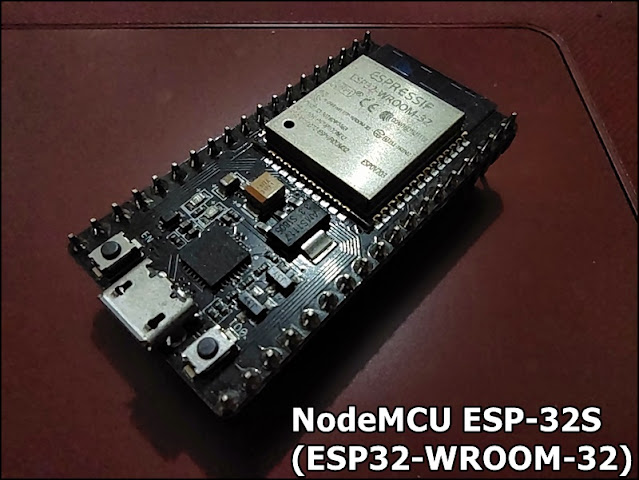





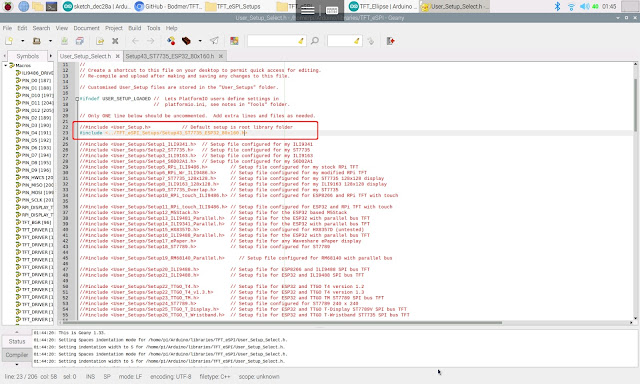


Hi Erik
ReplyDeleteGreat tutorial. Thank you. As the display you are using mine has also no MOSI and no MISO pin but instead just one common SDA data connector. How do I have to wire then the SDA with the ESP32 (Wemos D1 Mini) (6 pins versus 5 connectors on the display)? Thank you for your help. Kind regrads, Remo
is it possible to connect multiple displays with this method?
ReplyDelete