- Add i2cdetect library:
Open Library Manager (Sketch > Include Library > Manager Libraries...) to install i2cdetect library
- Open i2cdetect example (File > Examples > i2cdetect > i2cdetect)
i2cdetect.ino
#include <Wire.h>
#include <i2cdetect.h>
void setup() {
Wire.begin();
Serial.begin(9600);
Serial.println("i2cdetect example\n");
Serial.print("Scanning address range 0x03-0x77\n\n");
}
void loop() {
i2cdetect(); // default range from 0x03 to 0x77
delay(2000);
}
Output example to shown a I2C device with address 0x27 is connected.
- Run on Arduino Uno
- A4 (SDA), A5 (SCL)

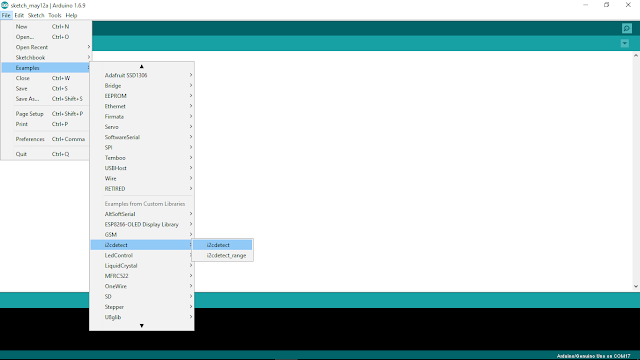

No comments:
Post a Comment