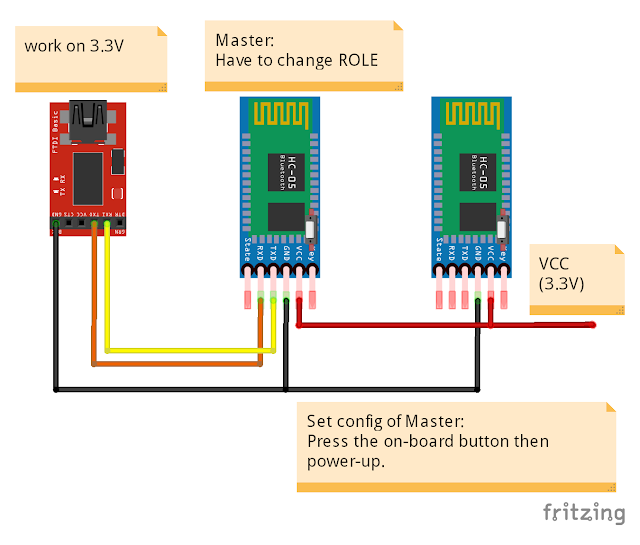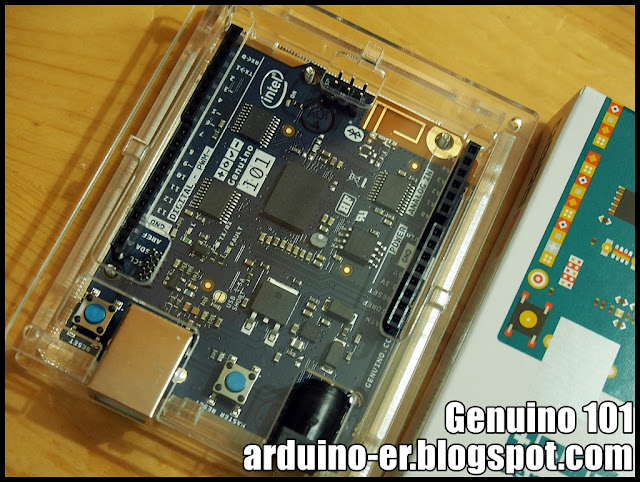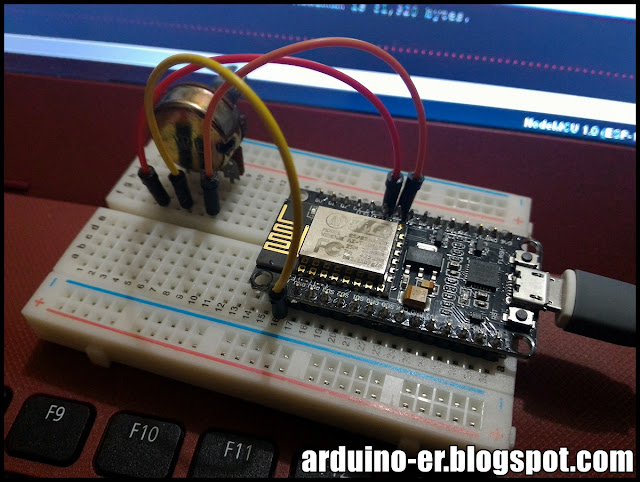In Arduino IDE, open and download the CallbackLED example:
- File > Examples > CurieBLE > CallbackLED
CallbackLED.ino
/*
Copyright (c) 2015 Intel Corporation. All rights reserved.
This library is free software; you can redistribute it and/or
modify it under the terms of the GNU Lesser General Public
License as published by the Free Software Foundation; either
version 2.1 of the License, or (at your option) any later version.
This library is distributed in the hope that it will be useful,
but WITHOUT ANY WARRANTY; without even the implied warranty of
MERCHANTABILITY or FITNESS FOR A PARTICULAR PURPOSE. See the GNU
Lesser General Public License for more details.
You should have received a copy of the GNU Lesser General Public
License along with this library; if not, write to the Free Software
Foundation, Inc., 51 Franklin Street, Fifth Floor, Boston, MA 02110-
1301 USA
*/
#include <CurieBLE.h>
const int ledPin = 13; // set ledPin to use on-board LED
BLEPeripheral blePeripheral; // create peripheral instance
BLEService ledService("19B10000-E8F2-537E-4F6C-D104768A1214"); // create service
// create switch characteristic and allow remote device to read and write
BLECharCharacteristic switchChar("19B10001-E8F2-537E-4F6C-D104768A1214", BLERead | BLEWrite);
void setup() {
Serial.begin(9600);
pinMode(ledPin, OUTPUT); // use the LED on pin 13 as an output
// set the local name peripheral advertises
blePeripheral.setLocalName("LEDCB");
// set the UUID for the service this peripheral advertises
blePeripheral.setAdvertisedServiceUuid(ledService.uuid());
// add service and characteristic
blePeripheral.addAttribute(ledService);
blePeripheral.addAttribute(switchChar);
// assign event handlers for connected, disconnected to peripheral
blePeripheral.setEventHandler(BLEConnected, blePeripheralConnectHandler);
blePeripheral.setEventHandler(BLEDisconnected, blePeripheralDisconnectHandler);
// assign event handlers for characteristic
switchChar.setEventHandler(BLEWritten, switchCharacteristicWritten);
// set an initial value for the characteristic
switchChar.setValue(0);
// advertise the service
blePeripheral.begin();
Serial.println(("Bluetooth device active, waiting for connections..."));
}
void loop() {
// poll peripheral
blePeripheral.poll();
}
void blePeripheralConnectHandler(BLECentral& central) {
// central connected event handler
Serial.print("Connected event, central: ");
Serial.println(central.address());
}
void blePeripheralDisconnectHandler(BLECentral& central) {
// central disconnected event handler
Serial.print("Disconnected event, central: ");
Serial.println(central.address());
}
void switchCharacteristicWritten(BLECentral& central, BLECharacteristic& characteristic) {
// central wrote new value to characteristic, update LED
Serial.print("Characteristic event, written: ");
if (switchChar.value()) {
Serial.println("LED on");
digitalWrite(ledPin, HIGH);
} else {
Serial.println("LED off");
digitalWrite(ledPin, LOW);
}
}
On smartphone with BLE, download "nRF Master Control Panel (BLE)" app:
nRF Master Control Panel is a powerful generic tool that allows you to scan, advertise and explore your Bluetooth Smart (BLE) devices and communicate with them. nRF MCP supports number of Bluetooth SIG adopted profiles including Device Firmware Update profile (DFU) from Nordic Semiconductors.
- Android
- iOS
reference: http://www.arduino.cc/en/Tutorial/Genuino101CurieBLECallbackLED