We can connect HM-10 Bluetooth 4.0 BLE module to PC using FTDI USB-Serial adapter, via USB serial. Such that we can test it by sending AT command using terminal, such as Serial Monitor in Arduino IDE.
Connection:
HM-10 VCC - separated 3.3V
HM-10 GND - FTDI GND
HM-10 Tx - FTDI Rx
HM-10 Rx - FTDI Tx
(both HM-10 and FTDI adapter operate on 3.3V).
- Connect FTDI adapter to PC, via USB adapter.
- Run Arduino IDE, select correct port to FTDI adapter.
- Start Serial Monitor, set baud rate of 9600, and No line ending.
- Supply power (3.3V) to HM-10. Its on-board LED will blink.
- Then you can enter AT command in Arduino Serial Monitor.
(To download document of HM-10 AT command, refer last post "HM-10 and AT-09 Bluetooth 4.0 BLE module")
This video show how to:
By default, the service UUID and Characteristic of HM-10 are:
- Service UUID: 0xFFE0
- Characteristic: 0xFFE1
It can be referenced in HM-10 document. Or obtain from devices using AT command:
(you can set both service UUID and Characteristic using AT command also)
- Query service UUID: AT+UUID?
- Query Characteristic: AT+CHAR?
This video show how to:
My another blogspot Android-er show how to "Connect HM-10 (BLE Module) to Android device, with BluetoothLeGatt sample project".
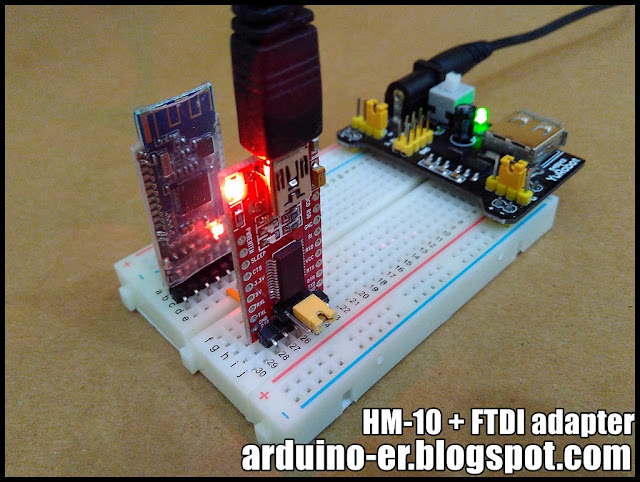

Do you need the separate power supply as surely the FTDI adapter can supply the 3.3v it needs via the USB connection?
ReplyDeleteI apply separated 3.3V to HM-10 VCC. FTDI adapter powered by USB, no need supply power to HM-10 from USB.
Deletewhy i can't received OK from AT input? is the problem possible from tx and rx ?
ReplyDeleteset no new line
ReplyDelete