The New Digital Age is a book coming April 23, 2013 and is written by Eric Schmidt and Jared Cohen. Eric Schmidt is the Executive Chairman of Google and Jared Cohen is an international security advisor, founder and director of Google Ideas. There are 5 BILLION people coming online in the next 10 years. This amazing book explores the implications this explosion will have in reshaping the future of people, nations and business.
Monday, April 29, 2013
Eric Schmidt & Jared Cohen - The New Digital Age
The New Digital Age is a book coming April 23, 2013 and is written by Eric Schmidt and Jared Cohen. Eric Schmidt is the Executive Chairman of Google and Jared Cohen is an international security advisor, founder and director of Google Ideas. There are 5 BILLION people coming online in the next 10 years. This amazing book explores the implications this explosion will have in reshaping the future of people, nations and business.
Wednesday, April 24, 2013
ARM Releases Development Tools For Its Embedded Linux Community

April 23, 2013 -- ARM® has extended the scope of the ARM Development Studio 5 (DS-5™) Community Edition (CE) to provide a fully featured, industry standard, and free-to-use software development environment for ARM Embedded Linux applications.
DS-5 CE provides an integrated solution including an Eclipse IDE, GNU cross-compiler, DS-5 Debugger, Streamline™ performance analyzer, online help and software examples. This level of integration enables developers to get up and running with their projects in virtually no time. In addition, DS-5 CE runs on Linux, Windows and Mac OS hosts, making it ideal for microcontroller users moving into the world of Linux.
...
More information on DS-5 CE is available on http://ds.arm.com/ds-5-community-edition/.
DS-5 CE is available now. New users can benefit from all the components in DS-5 CE by doing a standard DS-5 installation and registering an activation code from http://ds.arm.com/ds-5-community-edition/getting-started/ Developers with an existing Eclipse IDE and Linux compiler can install the DS-5 Debugger and Streamline components of DS-5 CE as Eclipse plug-ins from http://ds.arm.com/ds-5-community-edition/getting-started-update-site/.
~ more details: ARM Releases Free Industry Standard Development Tools For Its Embedded Linux Community
Friday, April 19, 2013
FREE eBook: WOSPi - a Weather Observation System for the Raspberry Pi
The ebook, WOSPi - a Weather Observation System for the Raspberry Pi, describes a weather observation system for the Raspberry Pi,utilizing the Davis Vantage Pro2 Plus weather station as observation platform. The weather station is connected directly to the Raspberry Pi without using a Davis Instruments data logger. All necessary details, part numbers and Python/PowerBASIC code samples are provided. The WOSPi software is implemented using the Python programming language.
Download HERE.
 |
| WOSPi - a Weather Observation System for the Raspberry Pi |
Download HERE.
Monday, April 15, 2013
Android Apps for Arduino: Arduino Examples
Arduino Examples: A lot of Arduino examples with code,diagrams and images for arduino beginners
and programmers.
Contains Examples from
- Basics
- Digital
- Analog
- Communication
- Control Structures
- Sensors
- Core Functions
- Digital
- Display
- Strings
- USB (Leonardo, Micro, and Due specific examples)
- Keyboard,Mouse
More will be updated daily or weekly.
and programmers.
Contains Examples from
- Basics
- Digital
- Analog
- Communication
- Control Structures
- Sensors
- Core Functions
- Digital
- Display
- Strings
- USB (Leonardo, Micro, and Due specific examples)
- Keyboard,Mouse
More will be updated daily or weekly.
 |
| Arduino Examples |
Android Apps for Arduino: Arduino Companion
Arduino Companion is an app for designed to help anyone getting into Arduino and electronics. The app contains the full Arduino Reference for offline use, as well as a handy resistor calculator. The Reference contains all of the basic Arduino reference, but it also covers all the included classes for controlling Ethernet, Servos, Serial Communication, LCD Displays, SD cards, Keyboard and Mouse (Leonardo) and more.
 |
| Arduino Companion |
Saturday, April 13, 2013
Friday, April 12, 2013
UDOO = 4 Raspberry PI + Arduino DUE
UDOO is a mini PC that could run either Android or Linux, with an Arduino-compatible board embedded.
UDOO is a powerful prototyping board for software development and design, it's easy to use and with a few steps you can start using it and creating your projects with minimum knowledge.
UDOO merges different computing worlds in one; each world has its strengths and weaknesses, and all of them are useful today in education as well as Do-It-Yourself (DIY) and rapid prototyping endeavours.
UDOO is an open hardware, low-cost computer equipped with an ARM i.MX6 Freescale processor for Android and Linux, alongside Arduino DUE's ARM SAM3X, both CPU integrated on the same board!
UDOO's size is 4.33 inch x 3.35 inch (11 cm x 8.5 cm) and it has low power consumption.
Support us on Kickstarter: http://kck.st/XBthCV
 |
| UDOO = 4 Raspberry PI + Arduino DUE |
UDOO is a powerful prototyping board for software development and design, it's easy to use and with a few steps you can start using it and creating your projects with minimum knowledge.
UDOO merges different computing worlds in one; each world has its strengths and weaknesses, and all of them are useful today in education as well as Do-It-Yourself (DIY) and rapid prototyping endeavours.
UDOO is an open hardware, low-cost computer equipped with an ARM i.MX6 Freescale processor for Android and Linux, alongside Arduino DUE's ARM SAM3X, both CPU integrated on the same board!
UDOO's size is 4.33 inch x 3.35 inch (11 cm x 8.5 cm) and it has low power consumption.
Support us on Kickstarter: http://kck.st/XBthCV
Wednesday, April 10, 2013
Implement Timer Interrupt for Arduino Due
The code implement Timer Interrupt for Arduino Due, to toggle LED every second and send the duration in millisecond to PC via Serial port.
int led = 13;
volatile boolean ledon;
volatile unsigned long lasttime;
volatile unsigned long now;
int FREQ_1Hz = 1;
void TC3_Handler(){
TC_GetStatus(TC1, 0);
now = millis();
digitalWrite(led, ledon = !ledon);
Serial.println(now - lasttime);
lasttime = now;
}
void startTimer(Tc *tc, uint32_t channel, IRQn_Type irq, uint32_t frequency){
//Enable or disable write protect of PMC registers.
pmc_set_writeprotect(false);
//Enable the specified peripheral clock.
pmc_enable_periph_clk((uint32_t)irq);
TC_Configure(tc, channel, TC_CMR_WAVE|TC_CMR_WAVSEL_UP_RC|TC_CMR_TCCLKS_TIMER_CLOCK4);
uint32_t rc = VARIANT_MCK/128/frequency;
TC_SetRA(tc, channel, rc/2);
TC_SetRC(tc, channel, rc);
TC_Start(tc, channel);
tc->TC_CHANNEL[channel].TC_IER = TC_IER_CPCS;
tc->TC_CHANNEL[channel].TC_IDR = ~TC_IER_CPCS;
NVIC_EnableIRQ(irq);
}
void setup() {
pinMode(led, OUTPUT);
Serial.begin(9600);
startTimer(TC1, 0, TC3_IRQn, FREQ_1Hz);
lasttime = 0;
}
void loop() {
}
 |
| Implement Timer Interrupt for Arduino Due |
Saturday, April 6, 2013
Raspberry Pi Home Automation with Arduino
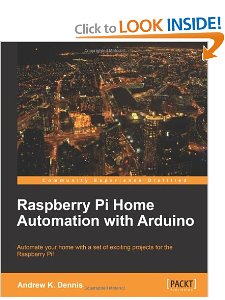 |
| Raspberry Pi Home Automation with Arduino |
Raspberry Pi Home Automation with Arduino
Automate your home with a set of exciting projects for the Raspberry Pi!
Overview
- Learn how to dynamically adjust your living environment with detailed step-by-step examples.
- Discover how you can utilize the combined power of the Raspberry Pi and Arduino for your own projects.
- Revolutionize the way you interact with your home on a daily basis.
In Detail
Low-cost and high-performing, with a massively diverse range of uses and applications, the Raspberry Pi is set to revolutionize the way we think about computing and programming. By combining the Raspberry Pi with an Arduino board you'll be able to revolutionize the way you interact with your home and become part of a rapidly growing group of hobbyists and enthusiasts.
This essential reference will guide you through a series of exciting projects that will allow you to automate your very own home. With easy-to-follow, step-by-step examples, diagrams, and explanations you will not only find it incredibly productive but also highly engaging and informative.
Assuming no prior knowledge, our detailed practical examples will guide you through building hardware and software solutions using the Raspberry Pi and Arduino. You will learn how you can use thermistors and relays to keep cool and stay in the shade whilst also utilizing electrical motors and photoresistors. These meticulously designed tutorials will form the basis of automating your entire home and getting you started with dozens of potential projects.
What you will learn from this book
- Install an operating system for your Raspberry Pi.
- Set up the Raspberry Pi and Arduino bridge shield.
- Learn how to work with electronic components to build small circuits.
- Develop applications that interact with your circuits.
- Use thermistors and photoresistors to monitor and control your surroundings.
- Control your own mains power with a relay shield and even connect a motor to your Raspberry Pi.
Approach
"Raspberry Pi Home Automation with Arduino" is an easy-to-follow yet comprehensive guide for automating your home using the revolutionary ARM GNU/Linux board.
Who this book is written for
Even if you have no prior experience with the Raspberry Pi or home automation you can pick up this book and develop these amazing projects. Full of detailed step-by-step instructions, diagrams, and images this essential guide allows you to revolutionize the way you interact with your home. If you don't know where to start, then this is the perfect book for you.
Wednesday, April 3, 2013
ARM documentation set for the ARM Cortex-M3 processors

The ARM Cortex-M3 processor is a low-power processor that features low gate count, low interrupt latency, and low-cost debug. It is intended for deeply embedded applications that require fast interrupt response, including microcontrollers and automotive and industrial control systems. The ARM Cortex-M3 processor implements the ARMv7-M architecture profile.
Revision: r2p1 (with download links of PDF version):
- Cortex-M3 Devices Generic User Guide
- Cortex-M3 Technical Reference Manual
- Errata: Cortex-M3/Cortex-M3 with ETM (AT420/AT425)
Java ME Embedded and Raspberry Pi
Learn with Simon Ritter, Java Technology Evangelist, how Oracle Java ME Embedded and Raspberry Pi Model B can work together to create some interesting types of applications!
Subscribe to:
Comments (Atom)

