To load the ADK Terminal Test example, select File in Arduino IDE -> Examples -> USBHost -> ADKTerminalTest.
 |
| Open ADK Terminal Test |
BUT...it not work in my case! The function Serial.begin(9600) have to be called at the beginning of setup(). After then, it work as expected (view the video). From the thread http://arduino.cc/forum/index.php?PHPSESSID=13eedea106bcfa79b016f120f99a8f34&topic=129390.0
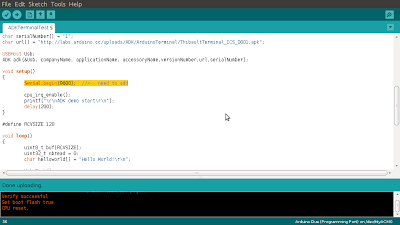 |
| ADKTerminalTest |
/* ADK Terminal Test This demonstrates USB Host connectivity between an Android phone and an Arduino Due. The ADK for the Arduino Due is a work in progress For additional information on the Arduino ADK visit http://labs.arduino.cc/ADK/Index created 27 June 2012 by Cristian Maglie */ #include "variant.h" #include <stdio.h> #include <adk.h> // Accessory descriptor. It's how Arduino identifies itself to Android. char applicationName[] = "Arduino_Terminal"; // the app on your phone char accessoryName[] = "Arduino Due"; // your Arduino board char companyName[] = "Arduino SA"; // Make up anything you want for these char versionNumber[] = "1.0"; char serialNumber[] = "1"; char url[] = "http://labs.arduino.cc/uploads/ADK/ArduinoTerminal/ThibaultTerminal_ICS_0001.apk"; USBHost Usb; ADK adk(&Usb, companyName, applicationName, accessoryName,versionNumber,url,serialNumber); void setup() { Serial.begin(9600); //<-- need to add cpu_irq_enable(); printf("\r\nADK demo start\r\n"); delay(200); } #define RCVSIZE 128 void loop() { uint8_t buf[RCVSIZE]; uint32_t nbread = 0; char helloworld[] = "Hello World!\r\n"; Usb.Task(); if (adk.isReady()) { /* Write hello string to ADK */ adk.write(strlen(helloworld), (uint8_t *)helloworld); delay(1000); /* Read data from ADK and print to UART */ adk.read(&nbread, RCVSIZE, buf); if (nbread > 0) { printf("RCV: "); for (uint32_t i = 0; i < nbread; ++i) { printf("%c", (char)buf[i]); } printf("\r\n"); } } }
update@2013-06-17:
Similar Android example with source code found, refer:
- Test ADKTerminalTest example of Arduino 1.5.2, with Android ADK terminal emulator for Arduino
- Import and setup Android ADK terminal emulator, to work with Arduino ADKTerminalTest example
No comments:
Post a Comment